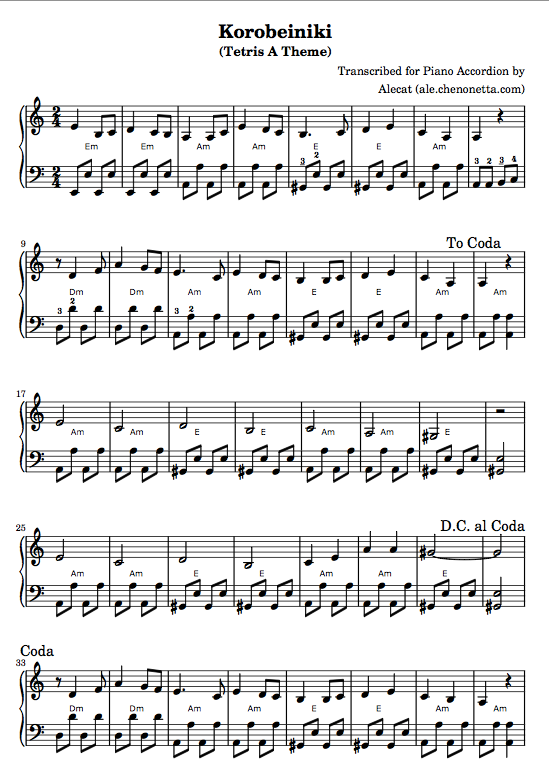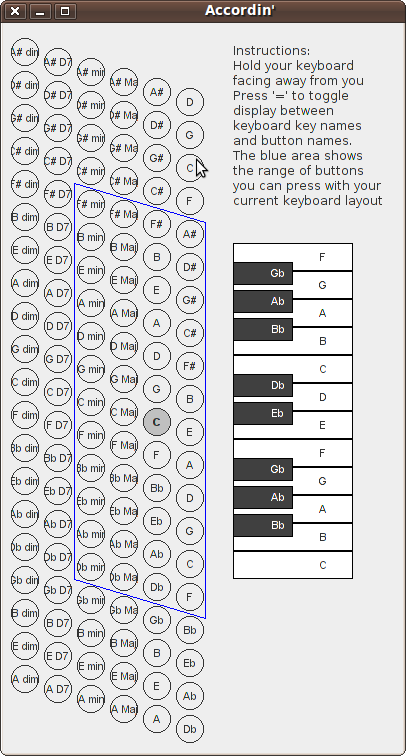[Edit 8th May 2015: I’ve been alerted to the fact that in Windows the audio sounds decidedly piano-like. This is not intentional! I will see if I can fix this at a later date.]
Well March Blog Badness Madness begins today! This challenge, having snuck up on me, has left me racking my brain for ideas of what to post. This time I have no weekly classes to guarantee me at least something to post each week (not that I did take advantage of said classes in order to put together posting material…) so I need to come up with ideas. Ideas of March.
Anyhoo, let’s start by discussing a coding thing I worked on last year. A prototype Accordion emulator written in Java
Screenshot below, you can download the program here. (Requires Java).
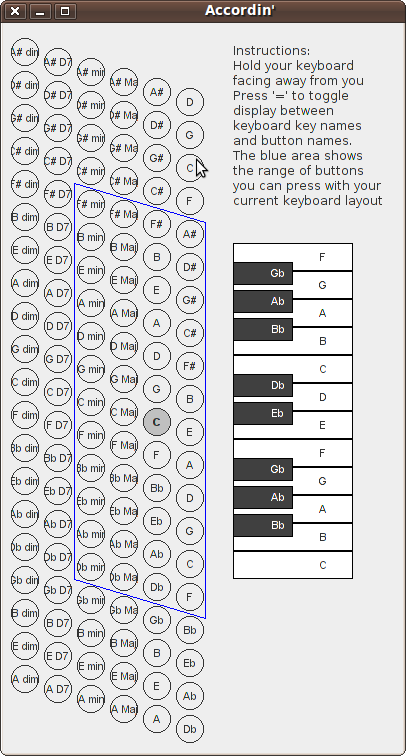
This program started as a simple attempt to generate a Stradella button map that I could refer to while playing the piano accordion. I wanted to draw up my own as a bit of fun in remembering my music theory (each row is a perfect fifth interval from the one below it). After some annoying attempts to draw the thing up by hand, then some fiddling around in Photoshop, I concluded that it’d be faster to write a program to generate the thing for me.
Once I’d done that, I decided it’d be fun to make the buttons play notes when they were pressed. Things snowballed from there.
Inspired by a program I’d spotted a few years ago I realised that I could use a keyboard with the program and could map a number of keyboard keys quite easily to the bass button keys as both key layouts contain diagonal rows. Quite fortunately, a standard keyboard should offer 12 rows and four columns of keys allowing for every note in a scale to be represented in my emulator. Although the focus of the program is on the bass keys, I added in a section of the piano keyboard as well to allow for a bit of experimentation with melody and bass.
Finally, I flipped the keyboards so that they correspond more intuitively to what a player would expect to see while playing, as the buttons face away from the player. This also became handy for when I wanted to practice accordion and didn’t have a mirror handy to check my hand placements 🙂
As you can tell I’ve had a few changes of heart in naming this program – it started as AccordionIng which naturally became Accordin’. I’ve started thinking of it as In Accord lately, not that I’ve been really thinking about it lately. Other people tend to just call it Accordion Hero. One day I’d like to turn this into something like an “Accordion Hero” type game or a music tutor. That would probably call for a rewrite. For now, I’m quite pleased that it allows me to practice with my headphones in and not bothering other people.