
Follow these instructions to make your own splashtag that can be used as a name badge, fridge magnet… or whatever your heart desires!
You can also order a tag from me at this link: https://shop.chenonetta.com/product/personalised-splashtag/
Requirements:
- Colour laser printer
- Transparency paper/overhead projector film/acetate sheet
- Spray adhesive
- Plastic backing piece – I used 2mm thick acrylic, cut to the size that I wanted the badge to be.
- Brooch finding

Prepare your splash tag
You can screenshot your splashtag from Splatnet, but the resolution might not be high enough for a nice print. If have issues with the resolution, you can use the resources at https://leanny.github.io/splat3/collectibles.html to recreate the splash tag. The font files for the Splatoon 1 and Splatoon 2 fonts are handy for replicating the text.
After composing the splashtag, mirror the design.

Print it onto the clear film, and cut it out leaving a generous margin (at least 10mm) around the edges.
This design has been printed at 87.5mm wide by 25mm tall.
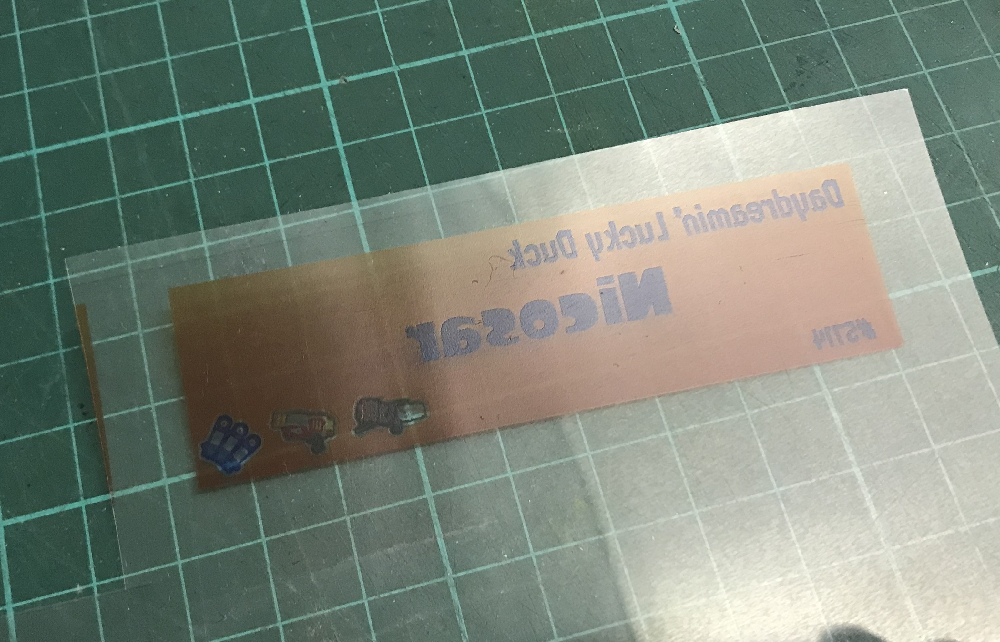
Assembly
Apply glue to the the side of the sheet that you printed the text on.

Now align the transparency with the plastic backing and press them together. Make sure to only handle the extra margin of the plastic film so that you avoid smearing the glue on the splash tag itself.


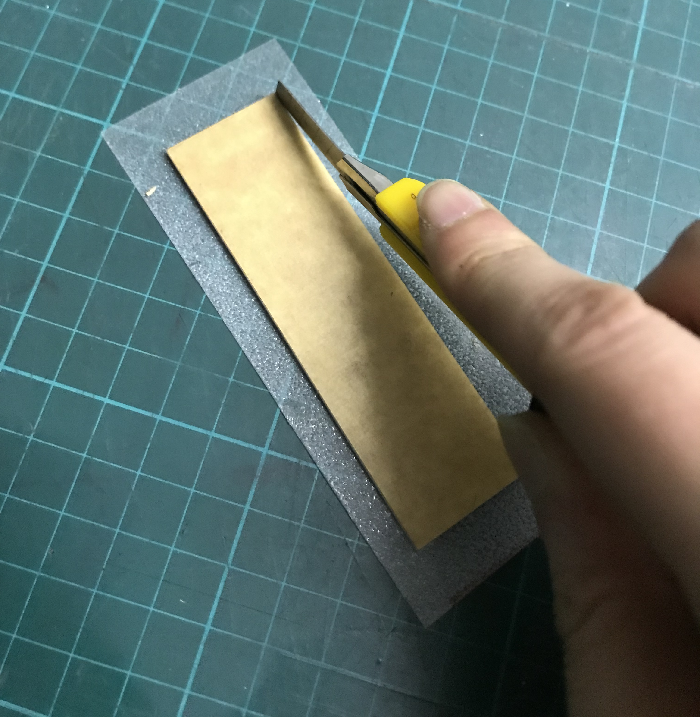
It’s done! You can now attach a finding to the back.

